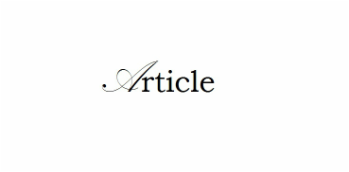
In part 2, I identified key terms you will need to know to screen for active stocks in the market. I also discussed how to narrow your search down to stocks that make sense towards reaching your goals. Now, I want to give you a full example of where, how, and why I search for active stocks in the market. I will share the criteria I use to find active small/mid cap stocks. This is an in depth approach to finding active stocks to trade. Another, method I use to find active stocks is to sign on to Yahoo! Finance and check out the “top Gainers” section on the main page.
How to Use Stock Screeners to Find Active Stocks in the Market
If you are looking to be short term trading in the stock market for quick profits, it is imperative that you find active stocks to trade or else you are going to run into problems. If you don’t know how to find actively traded stocks you could end up having capital tied up in a stock much longer than you expected and it may be difficult to liquidate those shares once you decide to get that capital back. If this happens often you will find that commission fees attached to every trade will begin to eat away at your trading capital. Depending on your trading style, it’s not the amount of trades you make that creates profit but the amount of activity in a stock that creates a profitable trade.
There are many free stock screeners you may use, but I just use Google Finance’s stock screener. On Google Finance’s screener I select the following fields to narrow my stock search to the most active stocks at my price range for my trading strategy:
1. Last Price: I set my price margin so that the only stocks that come up in the search fall within the price range I am willing to pay per share.
2. Volume: I want to be able to accurately get in and out of a position as close to my target price as possible so I only search stocks that have a volume of at least half a million to over a million shares traded within a period. This could be within a month, a week, a day.
3. Average Volume: This is similar to volume, but the average volume is the amount of shares traded typically over the course of one year. So I start this at about a half million. If a stock’s average volume is lower than the stock’s volume of a current period, then that could mean that the stock is more active than usual, meaning there could be profits to make.
4. Float: On Google finance the Float is measured in millions, so I set the minimum Float to one million shares. You don’t want this number too low, because for one you want to be able to accurately enter and exit a trade nearest to your target price. When a stock has a very low float, then that means there aren’t that many shares being traded in the market so whenever someone buys or sells shares of that stock the price may bounce around, making it hard to sustain a position or could result in you getting stopped out before you can reach your mark. I want a stock to have healthy activity, but I don’t want choppy price volatility.
Preparing to Take Position
Now that I have narrowed down the amount of stocks to choose from, I start scrolling through the list and right clicking the ticker symbols to open the links in new tabs (I use Chrome browser) so that I may dive further into the company’s fundamentals and begin my technical analysis on those stocks. The technical analysis is what will show me whether or not there is a speculative trading position I could take in the stock at any given time. This is called a “set up”, the criteria for a set up will be based on your trading strategy, but I will cover the basics of technical analysis in part 4.
If you are looking to be short term trading in the stock market for quick profits, it is imperative that you find active stocks to trade or else you are going to run into problems. If you don’t know how to find actively traded stocks you could end up having capital tied up in a stock much longer than you expected and it may be difficult to liquidate those shares once you decide to get that capital back. If this happens often you will find that commission fees attached to every trade will begin to eat away at your trading capital. Depending on your trading style, it’s not the amount of trades you make that creates profit but the amount of activity in a stock that creates a profitable trade.
There are many free stock screeners you may use, but I just use Google Finance’s stock screener. On Google Finance’s screener I select the following fields to narrow my stock search to the most active stocks at my price range for my trading strategy:
1. Last Price: I set my price margin so that the only stocks that come up in the search fall within the price range I am willing to pay per share.
2. Volume: I want to be able to accurately get in and out of a position as close to my target price as possible so I only search stocks that have a volume of at least half a million to over a million shares traded within a period. This could be within a month, a week, a day.
3. Average Volume: This is similar to volume, but the average volume is the amount of shares traded typically over the course of one year. So I start this at about a half million. If a stock’s average volume is lower than the stock’s volume of a current period, then that could mean that the stock is more active than usual, meaning there could be profits to make.
4. Float: On Google finance the Float is measured in millions, so I set the minimum Float to one million shares. You don’t want this number too low, because for one you want to be able to accurately enter and exit a trade nearest to your target price. When a stock has a very low float, then that means there aren’t that many shares being traded in the market so whenever someone buys or sells shares of that stock the price may bounce around, making it hard to sustain a position or could result in you getting stopped out before you can reach your mark. I want a stock to have healthy activity, but I don’t want choppy price volatility.
Preparing to Take Position
Now that I have narrowed down the amount of stocks to choose from, I start scrolling through the list and right clicking the ticker symbols to open the links in new tabs (I use Chrome browser) so that I may dive further into the company’s fundamentals and begin my technical analysis on those stocks. The technical analysis is what will show me whether or not there is a speculative trading position I could take in the stock at any given time. This is called a “set up”, the criteria for a set up will be based on your trading strategy, but I will cover the basics of technical analysis in part 4.




